Look for @amibrokepybot on Telegram and register. You will be asked some basic information. The location is needed for timezone retrieval, the coordinates will not be stored.
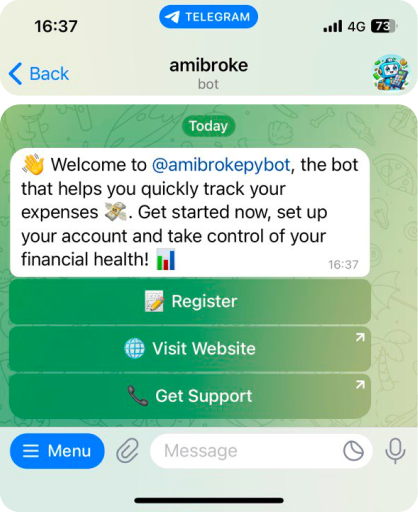
After the sign up process you will be prompted to the Main Menu, visit settings and set up your categories. Is highly suggested to setup the Google Sheets connection now!
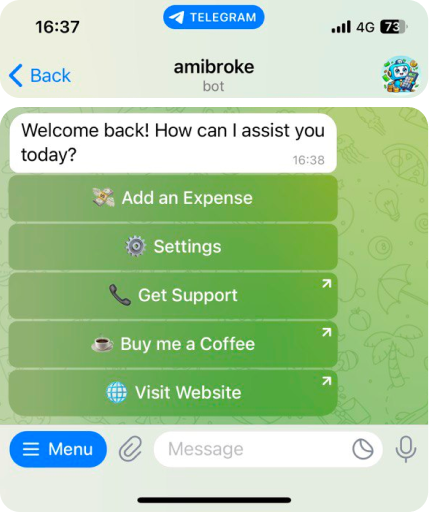
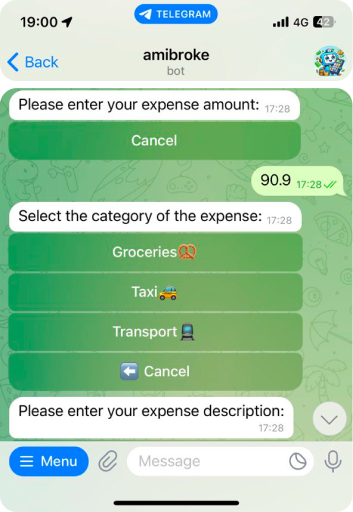
Then start by adding your expenses manually:
Firstly insert the Amount, then choose the Category. Don’t forget about the Description!
How boring is that?
Just send a voice message! The AI powered bot will be able to insert all the information on his own.
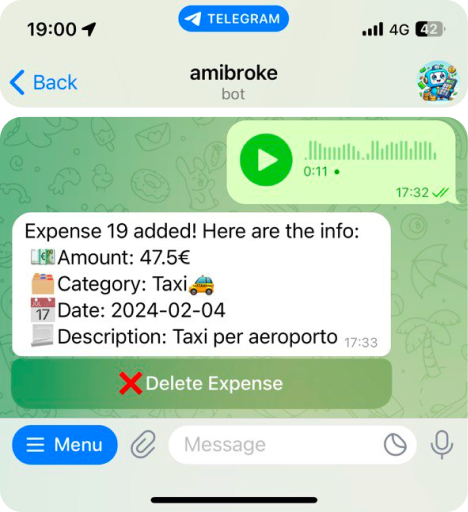
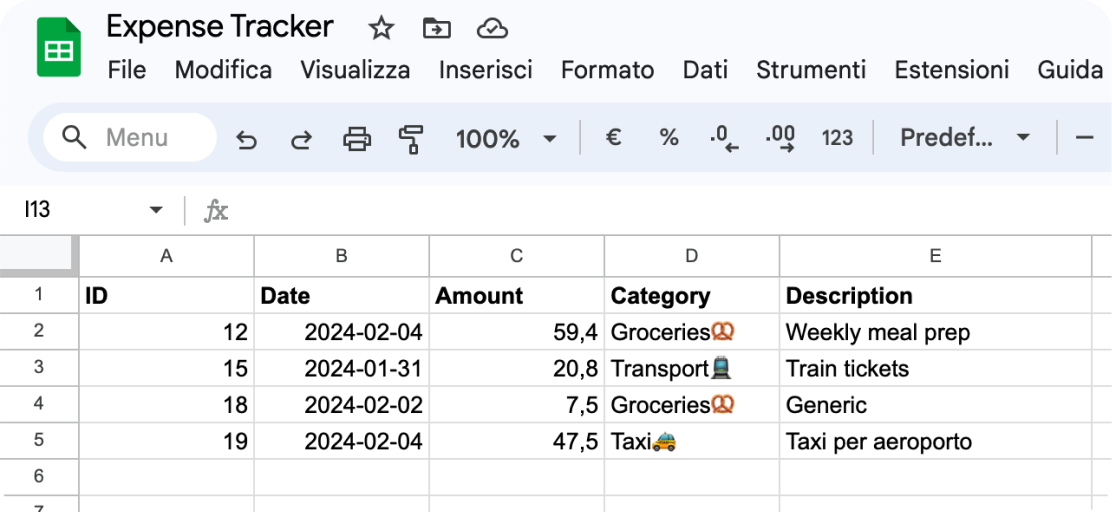
Thanks to the integration with Google Sheets you will be able to look at expenses directly from there!